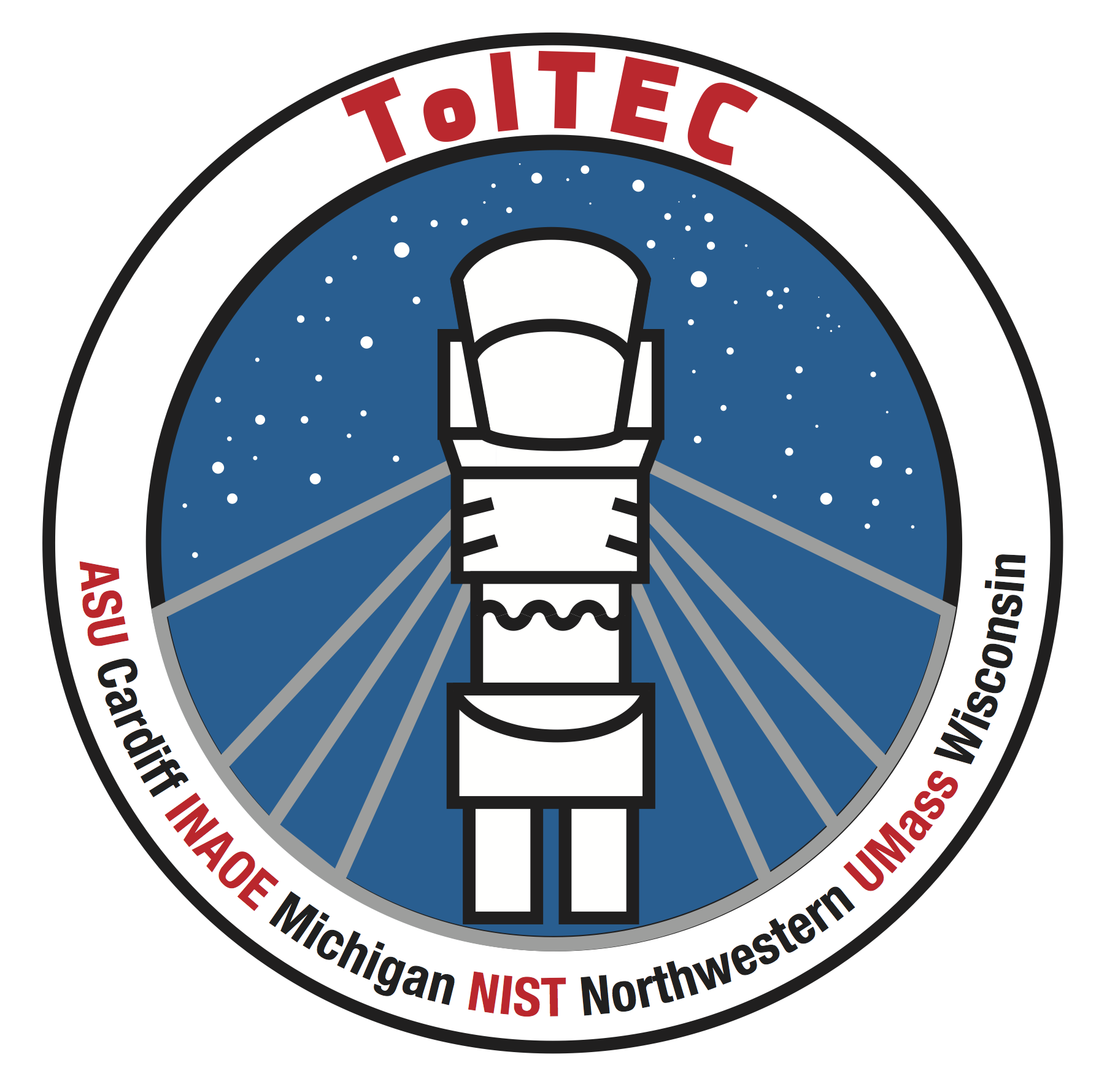Create workdir and load RuntimeContext
Contents
Create workdir and load RuntimeContext¶
Authors: Zhiyuan Ma
Objectives¶
Learn the concept of workdir and
tolteca.utils.RuntimeContext.Create workdir with
tolteca setupcommandline.Create workdir and load
RuntimeContextwith Python API.Load
RuntimeContextin-memory without workdir.Use
RuntimeContextto access config dict and runtime info.Use
RuntimeContext.setupto persist runtime info.
Keywords¶
General; Environment; Commandline interface
Summary¶
In this tutorial, we will walk through the concept and use of the so-called “tolteca workdir”, as well as the tolteca.utils.RuntimeContext class which interacts with it programatically.
A tolteca workdir is a directory prepared by tolteca, which contains special sub-directory structure and files that are recognized and managed by the tolteca package.
Tolteca workdir provides the user experience similar to a python virtual environemnt. User can create many workdirs, each of which has its own config setup for a certain task or project.
Tolteca workdir plays a central role for all the commandline interface
commands tolteca provides. When the tolteca ... command is invoked, a tolteca.utils.ConfigLoader object is created (the instance is made available through global variable tolteca.cli.config_loader), and the ConfigLoader.runtime_context_dir property carries the path to the current workdir to be loaded. By default, the runtime_context_dir is set to current directory, but can be specified via tolteca -d <workdir> ....
Commandline functionalities (tolteca.simu, tolteca.reduce, etc.) invoked through the tolteca ... commandline interface makes use of the runtime_context_dir to initialize a RuntimeContext object, through which it pulls in any configs user may have specified in the workdir and carries on the execution.
The tolteca workdir provides the isolation and persistence for keeping track of the software version and config dicts, which are needed for easy re-producing of previous results. Therefore, this is the recommended way of running analysis that involves a lot of config items and data files.
RuntimeContext can also be created with config dict or config file directly in-memory, without the presence or use of workdir. This mode can be useful when the tolteca submodules which expects a RuntimeContext object, but are used by other scripts or modules, which have their own config dict and runtime info management plan.
Create tolteca workdir¶
Commandline interface (recommended)¶
The creation of tolteca workdir is typically done with the commandline:
$ tolteca -d workdir0 setup
This will create a directory named workdir0 in the current directory, with some initial contents similar to:
$ cd workdir0 && ls
40_setup.yaml README.md bin/ cal/ doc/ log/
Run tolteca setup -h to see a full list of commandline options.
Python API¶
For the purpose of this tutorial, we can, however, create the workdir directly using the Python API provided by tolteca.
To make the tutorial independent of any user’s own system setup, we use a temporary directory:
import tempfile
from pathlib import Path
from contextlib import ExitStack
es = ExitStack() # to manage the tempdir
workdir = Path(es.enter_context(tempfile.TemporaryDirectory()))
print(f"Workdir path: {workdir}")
print(f"Contents of workdir: {list(workdir.iterdir())}")
Workdir path: /var/folders/zc/33kgh8vx3z37kpp6xf84bzvm0000gn/T/tmpvnj5mcsl
Contents of workdir: []
Now that we have an empty directory that we want to use as the workdir, we can proceed to populate the directory just like the tolteca setup command did. This is done by Runtimecontext.from_dir:
from tolteca.utils import RuntimeContext, RuntimeContextError
# note: the from_dir may fail to re-run, because there may be files already
# in the temp folder from previous run. So we use the following
# try except so it re-loads the runtime context if already exists.
try:
rc = RuntimeContext.from_dir(dirpath=workdir, create=True)
print(f'Created runtime context: {rc}')
except RuntimeContextError:
rc = RuntimeContext(workdir)
print(f'Contents of workdir after rc creation:\n{[p.name for p in workdir.iterdir()]}')
Created runtime context: RuntimeContext(/private/var/folders/zc/33kgh8vx3z37kpp6xf84bzvm0000gn/T/tmpvnj5mcsl)
Contents of workdir after rc creation:
['bin', 'cal', 'log', 'doc', '40_setup.yaml']
Load RuntimeContext¶
We’ve already touched the RuntimeContext.from_dir factory method in the previous section for creating the workdir in Python. The method returns an instance that is mapped to the just-created workdir.
In general, instances of RuntimeContext class can be constrcuted in a number of ways that may or may not relie on actual files on the file system.
Construct with workdir¶
RuntimeContext object can be constructed with existing workdir:
rc = RuntimeContext(workdir)
print(f"Loaded runtime context: {rc}")
Loaded runtime context: RuntimeContext(/private/var/folders/zc/33kgh8vx3z37kpp6xf84bzvm0000gn/T/tmpvnj5mcsl)
Note that this would raise exception if the workdir does not have all the pre-defined contents:
try:
rc = RuntimeContext(es.enter_context(tempfile.TemporaryDirectory()))
except Exception as e:
print(f"error loading rc: {e}")
error loading rc: unable to initialize DirConf from /private/var/folders/zc/33kgh8vx3z37kpp6xf84bzvm0000gn/T/tmpl5sdx9kd: missing bindir /private/var/folders/zc/33kgh8vx3z37kpp6xf84bzvm0000gn/T/tmpl5sdx9kd/bin. Set create=True to create missing items
Construct with config file¶
RuntimeContext object can be created with config dict provided as YAML file:
# create a new file in the workdir named some_config.yaml
some_config_yaml_file = workdir.joinpath('some_config.yaml')
with open(some_config_yaml_file, 'w'):
pass
# load the runtime context from this yaml file
rc_some_config_yaml = RuntimeContext(some_config_yaml_file)
print(f"Loaded runtime context from YAML file: {rc_some_config_yaml}")
Loaded runtime context from YAML file: RuntimeContext(/private/var/folders/zc/33kgh8vx3z37kpp6xf84bzvm0000gn/T/tmpvnj5mcsl/some_config.yaml)
Construct with Python dict¶
RuntimeContext object can be created directly with config dict:
some_config_dict = {'my_key': 'my_value'}
# load the runtime context from this dict
rc_some_config_dict = RuntimeContext(some_config_dict)
print(f"Loaded runtime context from dict: {rc_some_config_dict}")
Loaded runtime context from dict: RuntimeContext(*None)
Use RuntimeContext¶
The RuntimeContext object provies interface to access the config dict and a runtime info dict.
The config dict contains the infomation from the valid YAML config files in the workdir, the YAML config file, or the config dict, depending on the property config_backend, whose type is one of the subclasses of tolteca.utils.runtime_context.ConfigBackend, which in turn depending on the argument type passed to the constructor.
Regardless of the config backend type, the RuntimeContext provides a set of common attributes that are important to the consumer of it.
RuntimeContext.config¶
print("Keys in RuntimeContext.config dict:")
print(f"rc from workdir:\n {list(rc.config.keys())}")
print(f"rc from yaml file:\n {list(rc_some_config_yaml.config.keys())}")
print(f"rc from config dict:\n {list(rc_some_config_dict.config.keys())}")
Keys in RuntimeContext.config dict:
rc from workdir:
['_40_setup', 'runtime_info']
rc from yaml file:
['runtime_info']
rc from config dict:
['my_key', 'runtime_info']
While the config dicts from the rc objects we created all contain an entry named runtime_info (see next paragraph for details about the runtime info dict), each of them have the contents from the config source:
rc from workdir: The
_40_setupkey comes from the YAML config file40_setup.yamlautomatically generated as part of the workdir creation.rc from YAML config file:
runtime_infois the only key in the config dict, because we did not put any thing in thesome_config.yamlfile when we created it.rc from config dict:
my_keyis the key we put in the configsome_config_dictwe passed to the constructor.
RuntimeContext.runtime_info¶
from tollan.utils.fmt import pformat_yaml
print("Content of RuntimeContext.runtime_info:")
print(f"{pformat_yaml(rc.runtime_info.to_dict())}")
Content of RuntimeContext.runtime_info:
bindir: /private/var/folders/zc/33kgh8vx3z37kpp6xf84bzvm0000gn/T/tmpvnj5mcsl/bin
caldir: /private/var/folders/zc/33kgh8vx3z37kpp6xf84bzvm0000gn/T/tmpvnj5mcsl/cal
cmd: /usr/local/Cellar/python@3.8/3.8.12_1/envs/tolteca/lib/python3.8/site-packages/ipykernel_launcher.py
-f /private/var/folders/zc/33kgh8vx3z37kpp6xf84bzvm0000gn/T/tmpe800kdma.json
config_info:
env_files: []
load_sys_config: true
load_user_config: true
runtime_context_dir: /private/var/folders/zc/33kgh8vx3z37kpp6xf84bzvm0000gn/T/tmpvnj5mcsl
standalone_config_files: []
sys_config_path: /Users/ma/Codes/toltec/py/tolteca/tolteca/data/tolteca.yaml
user_config_path: /Users/ma/Library/Application Support/tolteca/tolteca.yaml
created_at: '2022-03-26 03:49:04.066410'
exec_path: /usr/local/Cellar/python@3.8/3.8.12_1/envs/tolteca/lib/python3.8/site-packages/ipykernel_launcher.py
hostname: Zhiyuans-MacBook-Pro.local
logdir: /private/var/folders/zc/33kgh8vx3z37kpp6xf84bzvm0000gn/T/tmpvnj5mcsl/log
python_prefix: /usr/local/Cellar/python@3.8/3.8.12_1/envs/tolteca
setup_info:
config: {}
created_at: '2022-03-26 03:49:04.066754'
username: ma
version: 1.2.2.dev4+g411fbdb
The runtime_info property holds a tolteca.utils.runtime_context.RuntimeInfo object that capures information related to the current execution enviroments, which is often necessary to keep track of for book-keeping purpose and for repeating the analysis.
The same runtime info object is also present in the config dict RuntimeContext.config, under the key runtime_info.
Note that runtime info is always dynamically created for each call of the RuntimeContext constructor, or the commandline interface tolteca ..., and is destroyed upon the termination of program. The perservation of runtime info is done through the setup_info dict in the runtime info.
RuntimeContext.setup_info¶
print("Content of RuntimeContext.setup_info:")
print(f"{pformat_yaml(rc.setup_info.to_dict())}")
Content of RuntimeContext.setup_info:
config: {}
created_at: '2022-03-26 03:49:04.066754'
The setup_info property holds a tolteca.utils.runtime_context.SetupInfo object that capures information related to a previous execution enviroments, which is checked when necessary to ensure consistency between runs.
The same setup info object is also present in the config dict RuntimeContext.config, under the key runtime_info.setup_info.
The setup info object contains an empty config entry by default (the case of our rc object above). The RuntimeContext.setup method shall be used to save the current config dict (thus including the runtime info dict) to the setup info.
try:
rc.setup()
except RuntimeContextError:
# the setup method riases when the setup info is present. To make
# re-runing of the cell happy, we capture the exception and discard
pass
print("Content of RuntimeContext.setup_info after setup")
print(f"{pformat_yaml(rc.setup_info.to_dict())}")
Content of RuntimeContext.setup_info after setup
config:
runtime_info:
bindir: /private/var/folders/zc/33kgh8vx3z37kpp6xf84bzvm0000gn/T/tmpvnj5mcsl/bin
caldir: /private/var/folders/zc/33kgh8vx3z37kpp6xf84bzvm0000gn/T/tmpvnj5mcsl/cal
cmd: /usr/local/Cellar/python@3.8/3.8.12_1/envs/tolteca/lib/python3.8/site-packages/ipykernel_launcher.py
-f /private/var/folders/zc/33kgh8vx3z37kpp6xf84bzvm0000gn/T/tmpe800kdma.json
config_info:
env_files: []
load_sys_config: true
load_user_config: true
runtime_context_dir: /private/var/folders/zc/33kgh8vx3z37kpp6xf84bzvm0000gn/T/tmpvnj5mcsl
standalone_config_files: []
sys_config_path: /Users/ma/Codes/toltec/py/tolteca/tolteca/data/tolteca.yaml
user_config_path: /Users/ma/Library/Application Support/tolteca/tolteca.yaml
created_at: 2022-03-26T03:49:04.066
exec_path: /usr/local/Cellar/python@3.8/3.8.12_1/envs/tolteca/lib/python3.8/site-packages/ipykernel_launcher.py
hostname: Zhiyuans-MacBook-Pro.local
logdir: /private/var/folders/zc/33kgh8vx3z37kpp6xf84bzvm0000gn/T/tmpvnj5mcsl/log
python_prefix: /usr/local/Cellar/python@3.8/3.8.12_1/envs/tolteca
setup_info:
config: {}
created_at: 2022-03-26T03:49:04.067
username: ma
version: 1.2.2.dev4+g411fbdb
created_at: '2022-03-26T03:49:04.067'
For rc, which is created from workdir, the setup info is written to the 40_setup.yaml file in the workdir. This info is propagated into later loading of the runtime context from the same workdir:
rc_later = RuntimeContext(workdir)
print(f"setup info is same: {rc_later.setup_info == rc.setup_info}")
print(f"runtime info is same: {rc_later.runtime_info == rc.runtime_info}")
setup info is same: True
runtime info is same: False
For runtime context created via config file or config dict, the RuntimeContext.setup method only update the in-memory config dict. It will not be saved on the dist by default. To produce a setup file in these cases, one may provide a setup_filepath to the setup call.
The created setup file will be similar to the 40_setup.yaml file. It can be used for creating runtime context object at later times.